



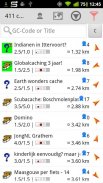



Geocaching Droid Army Knife

Beschreibung von Geocaching Droid Army Knife
For more information look at http://gdak.wolojoli.nl
GDAK uses databases created by the GSAK program, so you will also need to have GSAK installed on your PC and create one or more databases there before using GDAK.
Feautures:
• On the images tab you log-images.
• A new menu-option: "With current filter". This option will open a new menu. With this menu you will be able to manage your database. Try it and see it yourself.
• A simple change in the filter options. You can now filter on archived, not available and available caches any way you want.
• Grabbedimages can now be contained in zip-files. Just be sure the files.db3 is still unzipped. The amount of zip-files is not very importand, and zipped and not zipped images can be mixed. But a little warning: zipped files loading is slow...
Weitere Informationen finden Sie unter http://gdak.wolojoli.nl
GDAK verwendet Datenbanken, die vom GSAK-Programm erstellt wurden. Daher muss GSAK auch auf Ihrem PC installiert sein und eine oder mehrere Datenbanken dort erstellen, bevor Sie GDAK verwenden können.
Eigenschaften:
• Auf der Registerkarte Bilder protokollieren Sie Bilder.
• Ein neuer Menüpunkt: "Mit aktuellem Filter". Diese Option öffnet ein neues Menü. Mit diesem Menü können Sie Ihre Datenbank verwalten. Probieren Sie es aus und überzeugen Sie sich selbst.
• Eine einfache Änderung der Filteroptionen. Sie können jetzt nach archivierten, nicht verfügbaren und verfügbaren Caches filtern, wie Sie möchten.
• Grabbedimages können jetzt in Zip-Dateien enthalten sein. Stellen Sie sicher, dass die Datei files.db3 noch entpackt ist. Die Anzahl der ZIP-Dateien ist nicht sehr wichtig, und komprimierte und nicht komprimierte Bilder können gemischt werden. Aber eine kleine Warnung: Das Laden von gezippten Dateien ist langsam ...


























